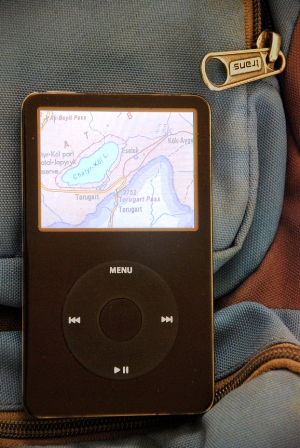Many travelers already carry an iPod with them when they travel. However, few know that the iPod can be used as more than just a multimedia player.

© Photo by Rowshan Dowlatabadi
By installing the free Rockbox software and making a few pre-trip preparations, you can transform your iPod into a powerful travel accessory.