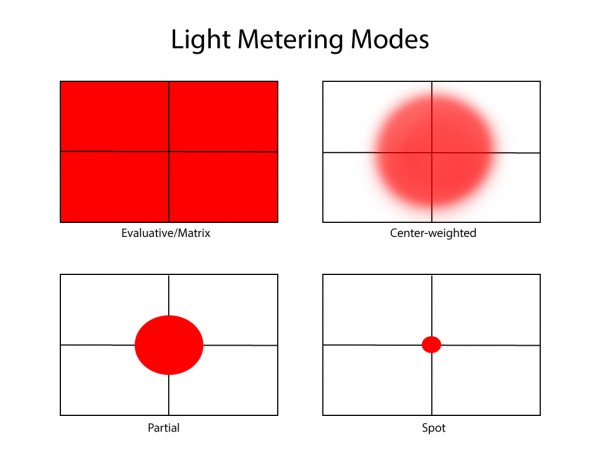Understanding aperture
3 types of aperture
When to use shutter priority
Understanding exposure
Here’s a common problem for beginners: You’re shooting away, but your image is coming out way too dark, or way overexposed. You keep fiddling with settings and doing the best you can to compensate, but end up feeling disappointed with the final result. This can get especially frustrating if there’s a person in your frame who’s waiting for you, or the situation is changing quickly.