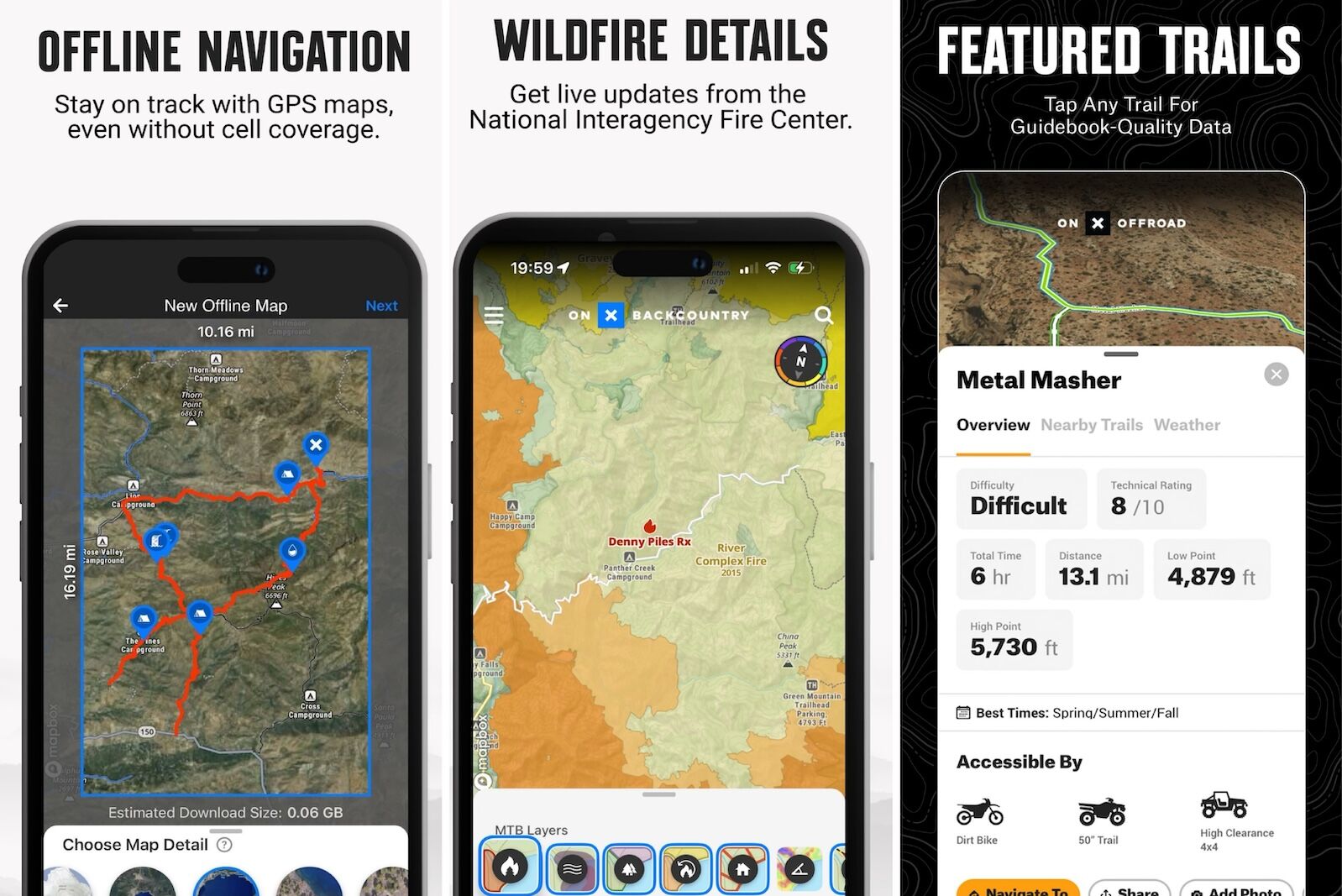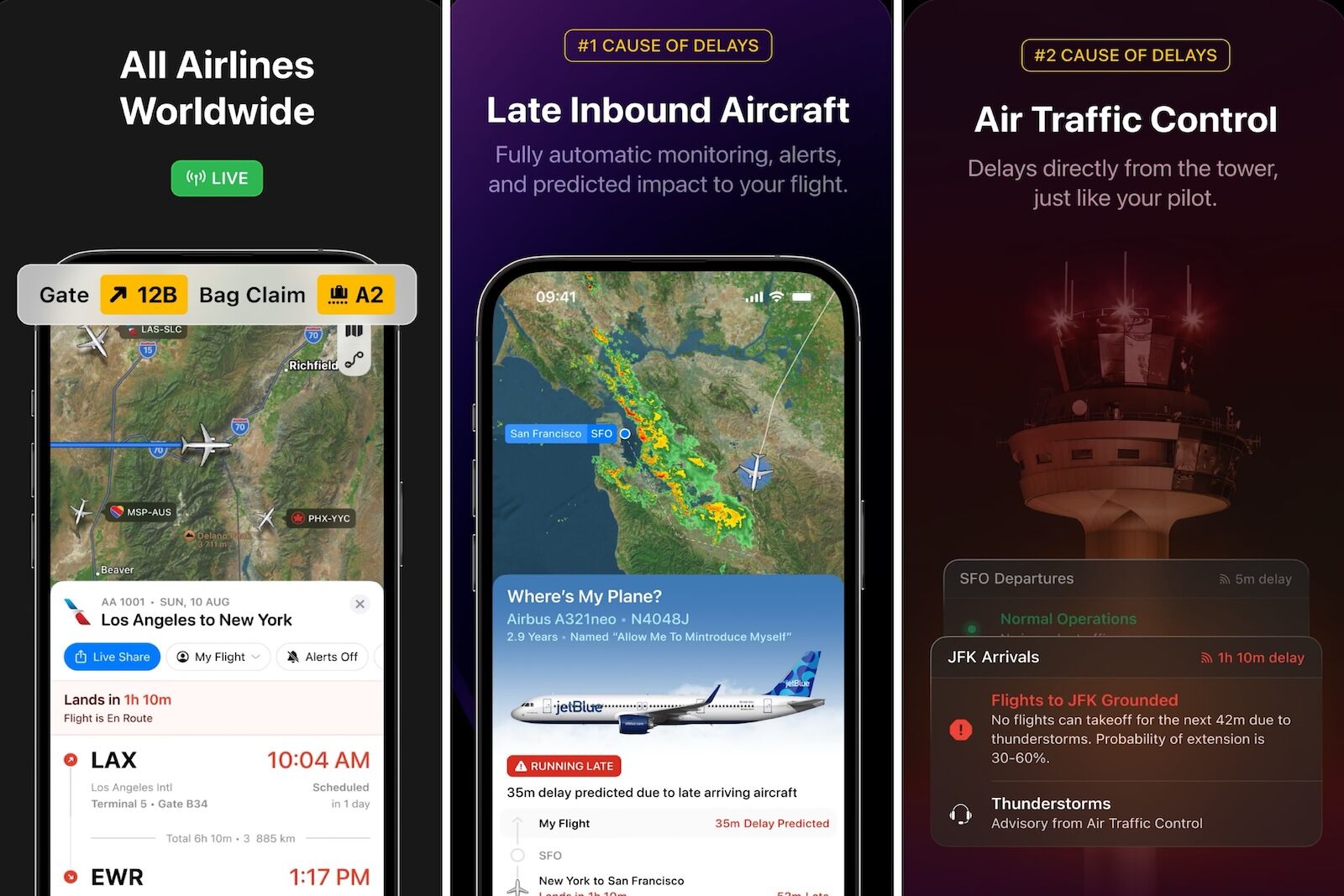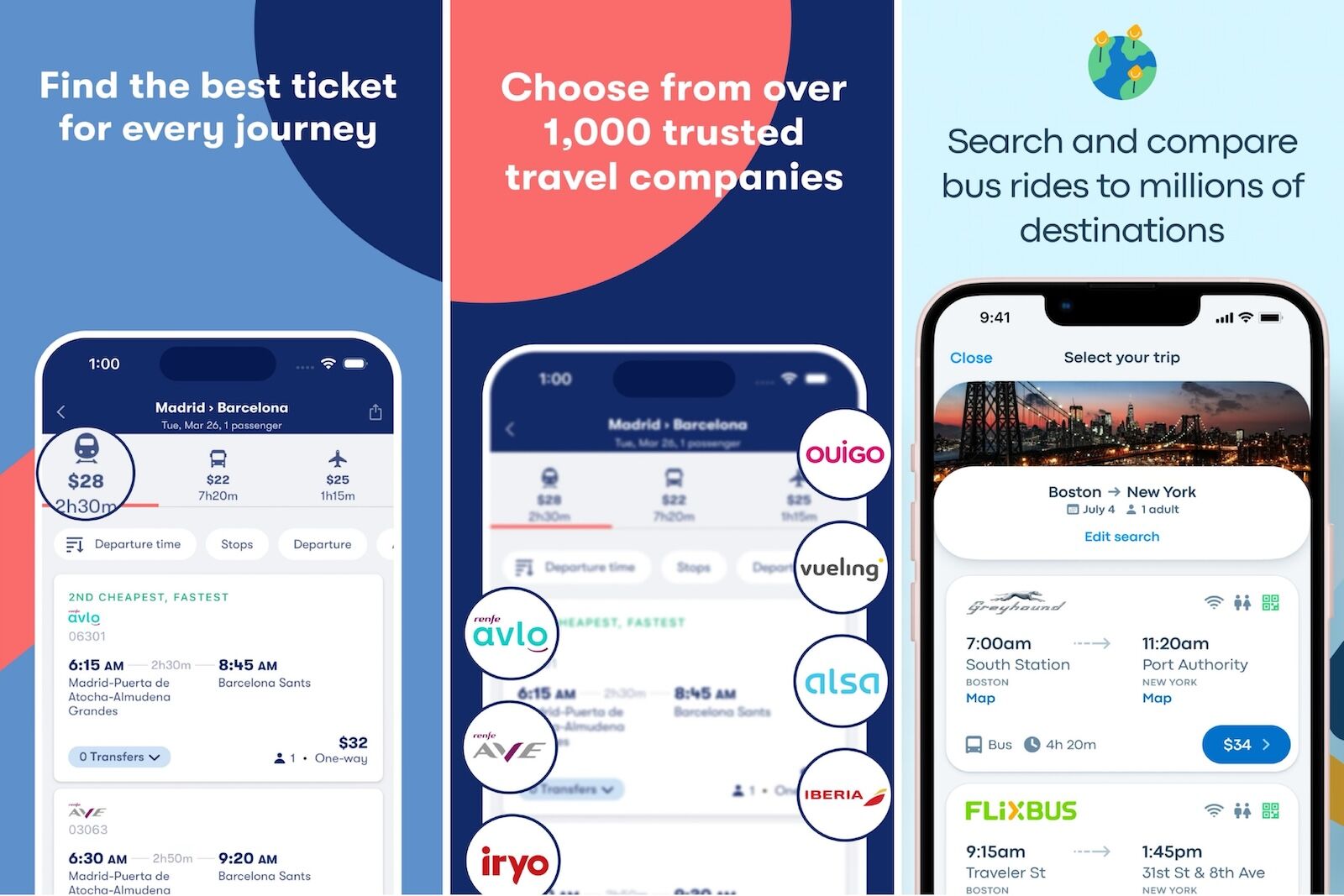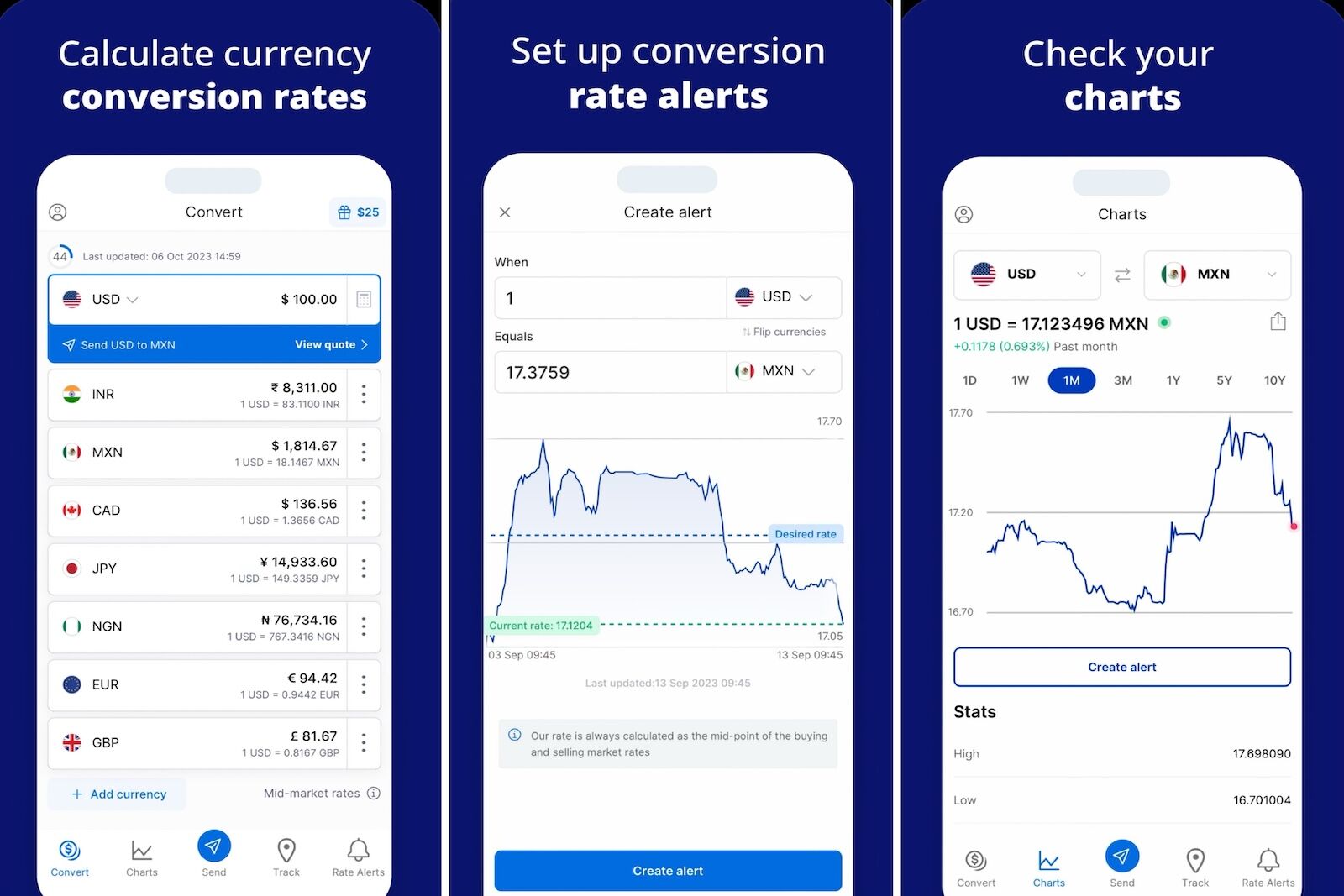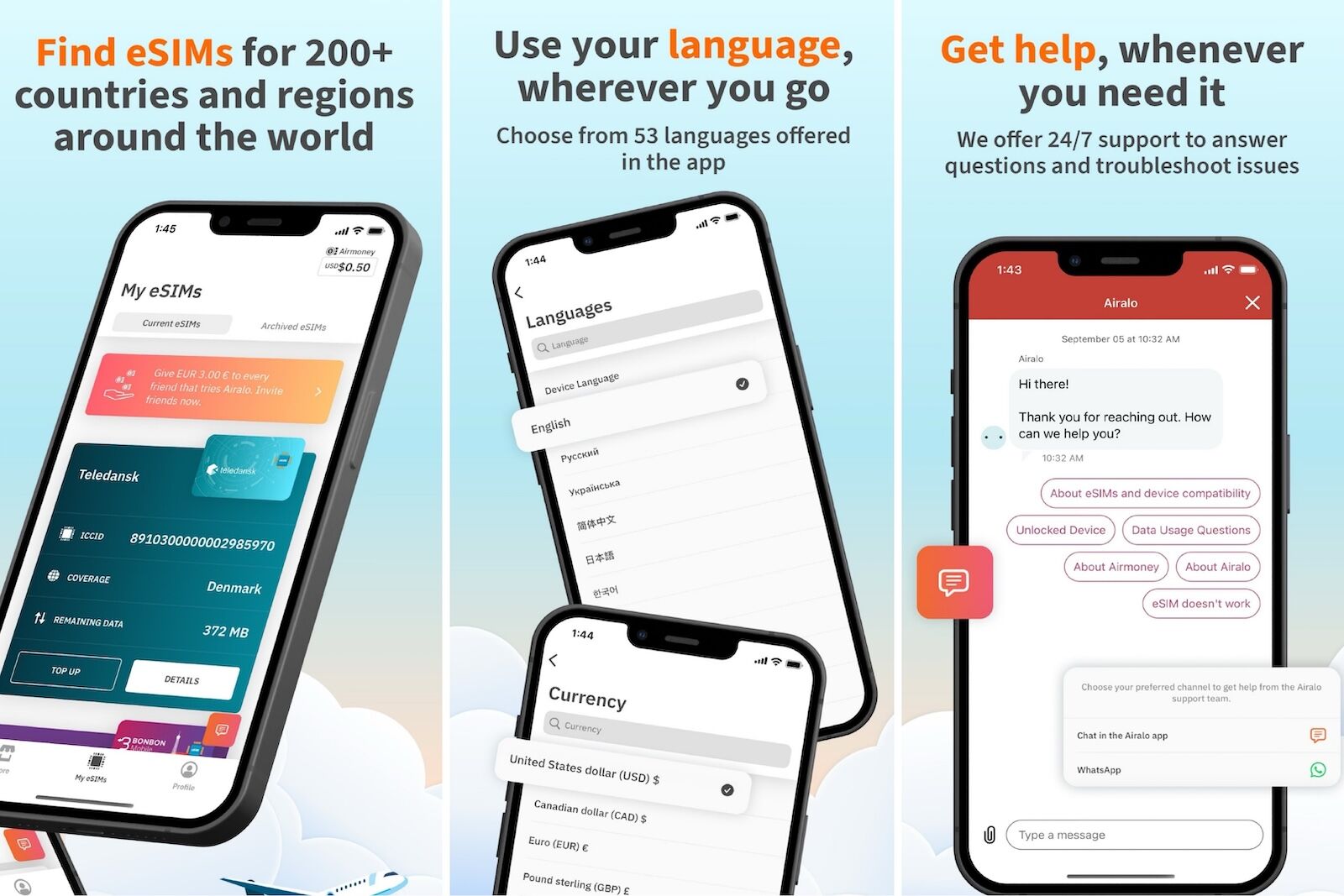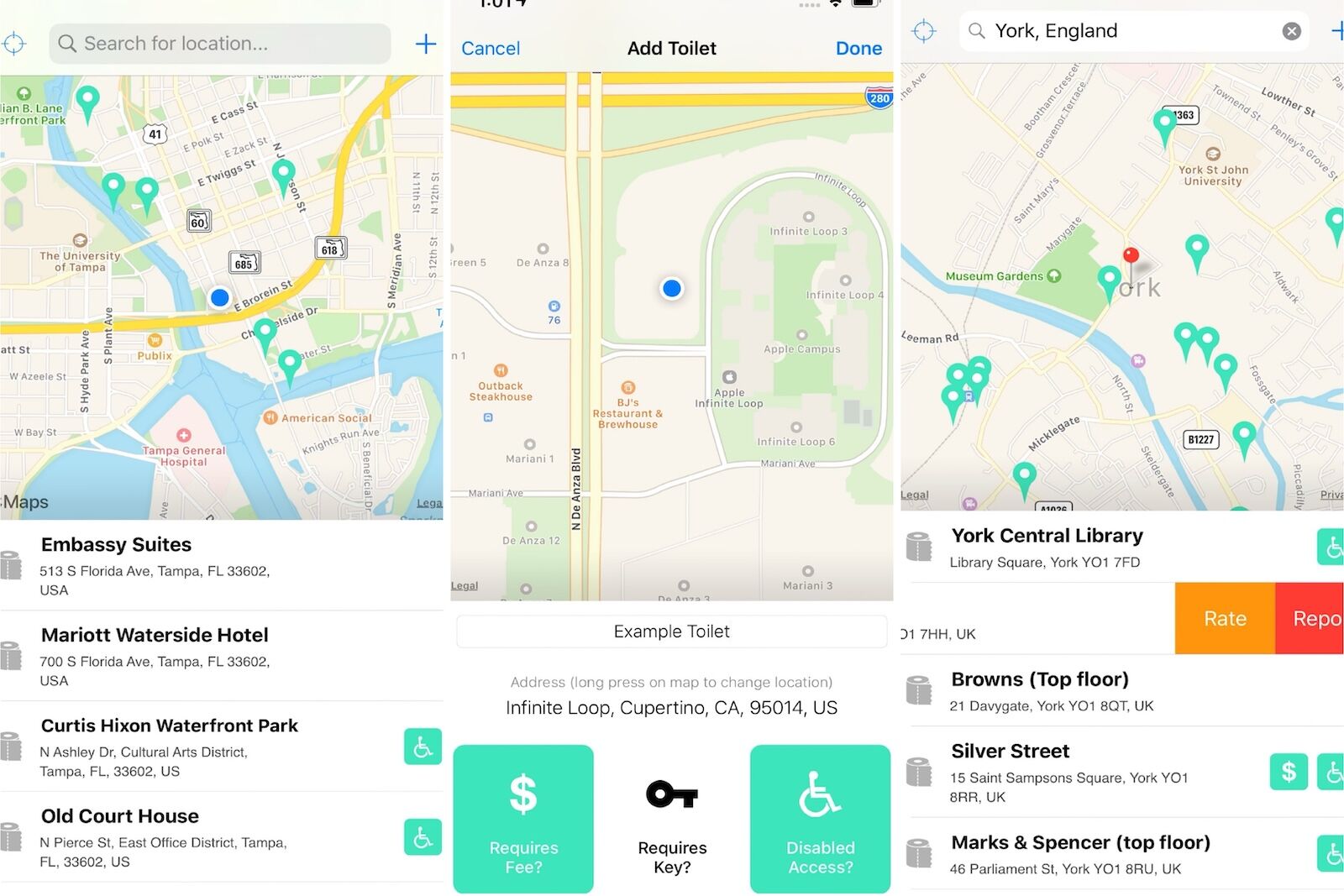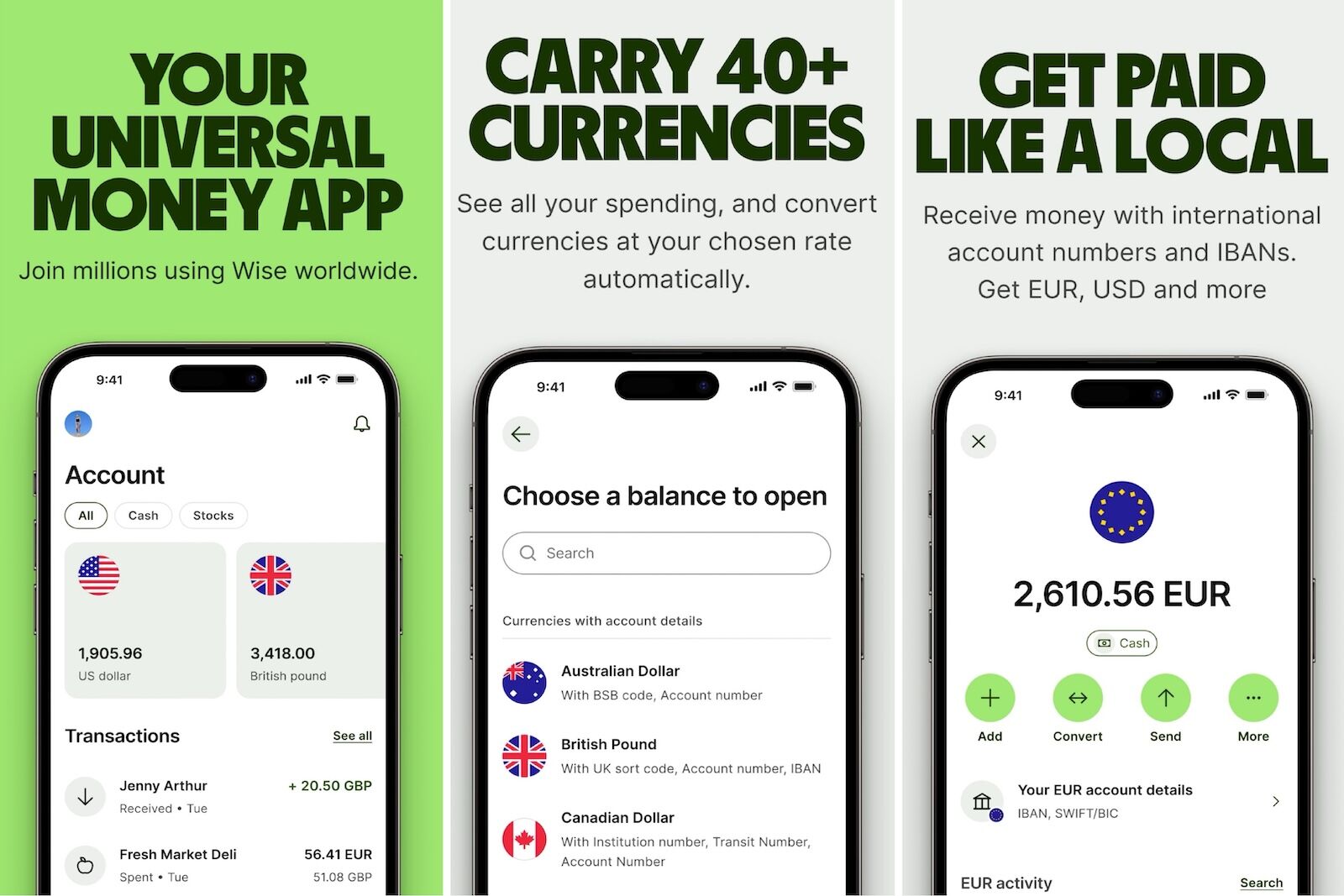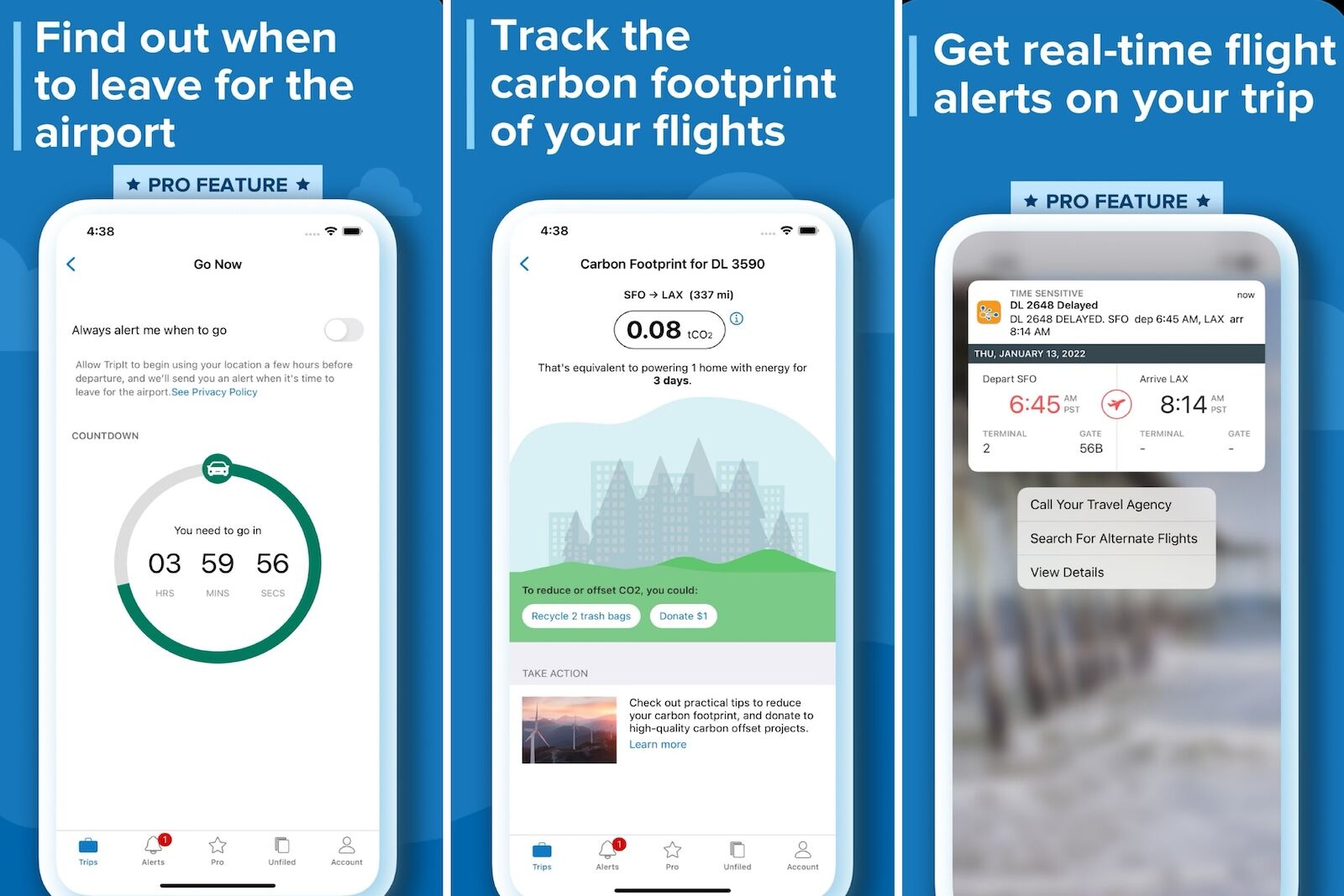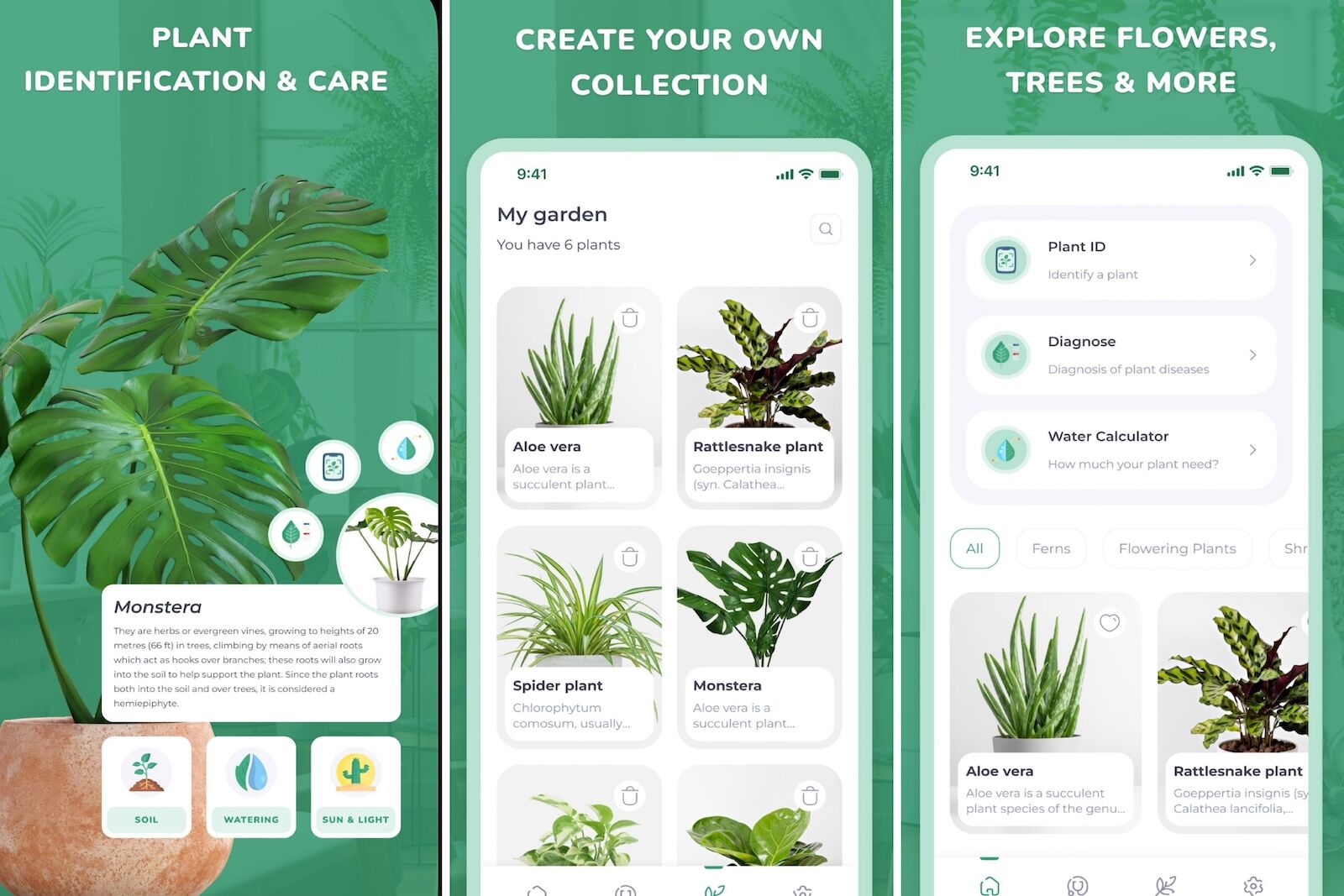There’s no shortage of travel apps out there. Some are hyper-specific to certain tasks, others are common. It can be hard to imagine even short trips without apps that have become standard tools, like Google or Apple Maps and Google Translate. A new crop of AI-enabled tools, like Matador Network’s GuideGeek, are poised to once again change the travel landscape.
Out of the many travel apps out there, a handful stand out as the ones the well-traveled Matador team turn to again and again. These are the travel apps our editors put their trust in on the road, in the air, and on adventures close to home.