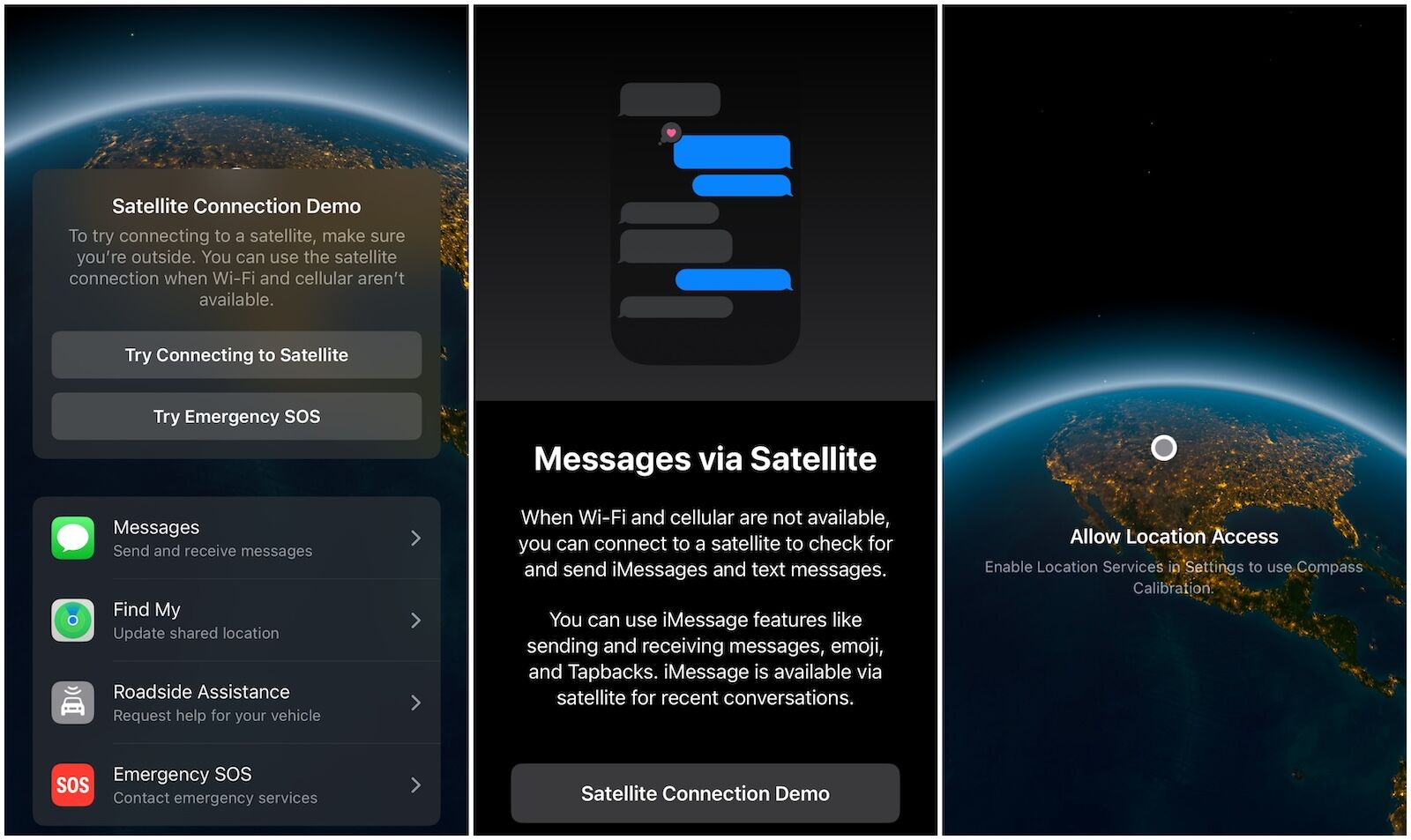If you find yourself in the middle of nowhere, without cell service or WiFi coverage, but want to reassure your family and friends that all is well, you can now text them via satellite with your iPhone.
If you’re the owner of an iPhone 14, or a newer iPhone model, with at least iOS 18 as your operating system, you have the possibility to send texts via satellite for free.