My sister who has been using their Italian program for the last couple of years swears by them, and a colleague who’s currently learning Russian once took me through a walk-through of the Rosetta Stone interface.
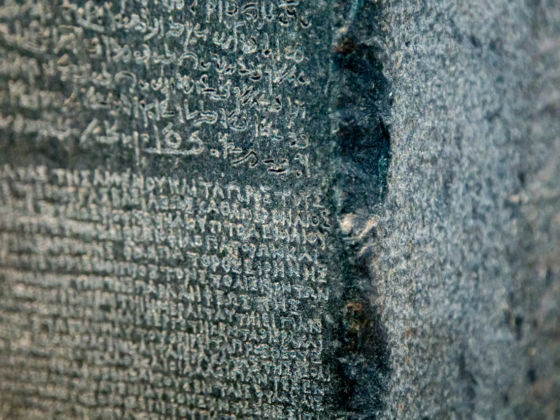
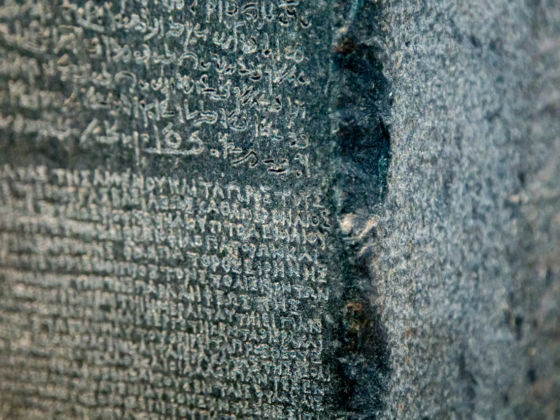
Though intrigued by this learning program, my constant on-the-go lifestyle meant packing up and carrying along language CDs all the time wasn’t practical. So when I was approached by Rosetta Stone to test out its new TOTALe ™ online integration learning program which allows you to access the program online from any location without carrying around CDs, I was totally on board.
My language of choice? Swedish.
Why? I currently split time between Stockholm and the US and consider myself an advanced (word loosely used) beginner .
While Swedish is a relatively easy language to learn, what makes it super challenging are those “extra” pronunciations required to differentiate between words that are written exactly alike and sound exactly alike.
Confused yet?
Read about some of my Swedish language learning woes here.
Brief Overview
The Rosetta Stone TOTALe ™ program is a collection of three learning modules that can all be accessed online as long as you’ve got a steady internet connection, a laptop/desktop computer, and a headset for voice recognition and participation.
Its flagship, Rosetta Course™ provides all the audio guidance and learning programs guaranteed to get you up and running quickly in your new language of choice.
The Rosetta Studio™ allows you to practice what you’ve learned by engaging you in “structured conversations with learners at your level”. A way of building your confidence to verbally practice what you’ve learned.
Rosetta World™ allows you to play with your newly acquired language skills. Literally. You can play games, engage in chats, and other activities to help you apply your knowledge in everyday situations.
In this three part series review, I will be testing out each of the three components above, and providing some in-depth analyses on my experiences with this new Rosetta Stone program.
Part 1 – Rosetta Course™ Review
The first time you log on, it checks your system configuration. You will be required to download a “speech component” that allows for voice recognition. You also get to select your Simbo™ language.
According to Rosetta Stone,
Simbio™ language is your native language or the one you speak most fluently. In Simbio activities, you’ll exchange languages: practice with a native speaker, and help your partner practice your Simbio language.
Setting up my system and voice was a breeze, and I couldn’t wait to start a Level 1 course.
Pros
Right off the bat, I was totally taken by the layout and approach to learning Rosetta Course applies – large pictures with native words denoting each activity, action, noun, and such.
As we all know, children are most impressionable when it comes to quickly picking up languages at an early age through recognizing pictures and associating them to words, and Rosetta Stone, with its layout, aims to tap into that base natural way of learning.
I learn best by directly immersing myself into the language and in classroom settings, not by picking up books and learning on my own. This visual-auditory approach worked great for me, and instant feedback was given when I totally messed up the pronunciation of words.
The use of pictures meant I was always wanting and anticipating what the next visual cue would be. In short, I felt like a kid again, which opened up my mind to readily absorbing the repetitive native phrases that were being fed through the program.
If internet connections drop or you’re done for the day, TOTALe™ resumes where you left off the next time you log back into the system.
Cons (Sort of)
What I found a little confusing was some of the matching sequences where the words weren’t on the screen and I wasn’t sure what to do next. I suppose if I’d actually followed their introductory video before diving right it, I would have solved my own problem.
At first, I chucked it up to a slow Internet connection not loading the words, but once I figured out how that lesson was actually structured, it was smooth sailing from there.
Summary
At the end of each lesson, you get graded and scores are displayed back to you. All in all, I really enjoyed working with Rosetta Course ™.
The interactive, graphics-heavy approach to learning meant I never got bored and boredom is one of the key reasons a lot of people quickly abandon self-learning programs.
Stay tuned for Part 2 – RosettaSTUDIO ™ in the upcoming days.
Pricing information
The entire program costs $1,199 per year and this includes unlimited online access to the three modules outlined above and an accompanying audio kit to use offline for learning the courses.
And now as part of the launch of TOTALe, Rosetta Stone is offering an introductory price of $999. Click here for more details on how to purchase the program.