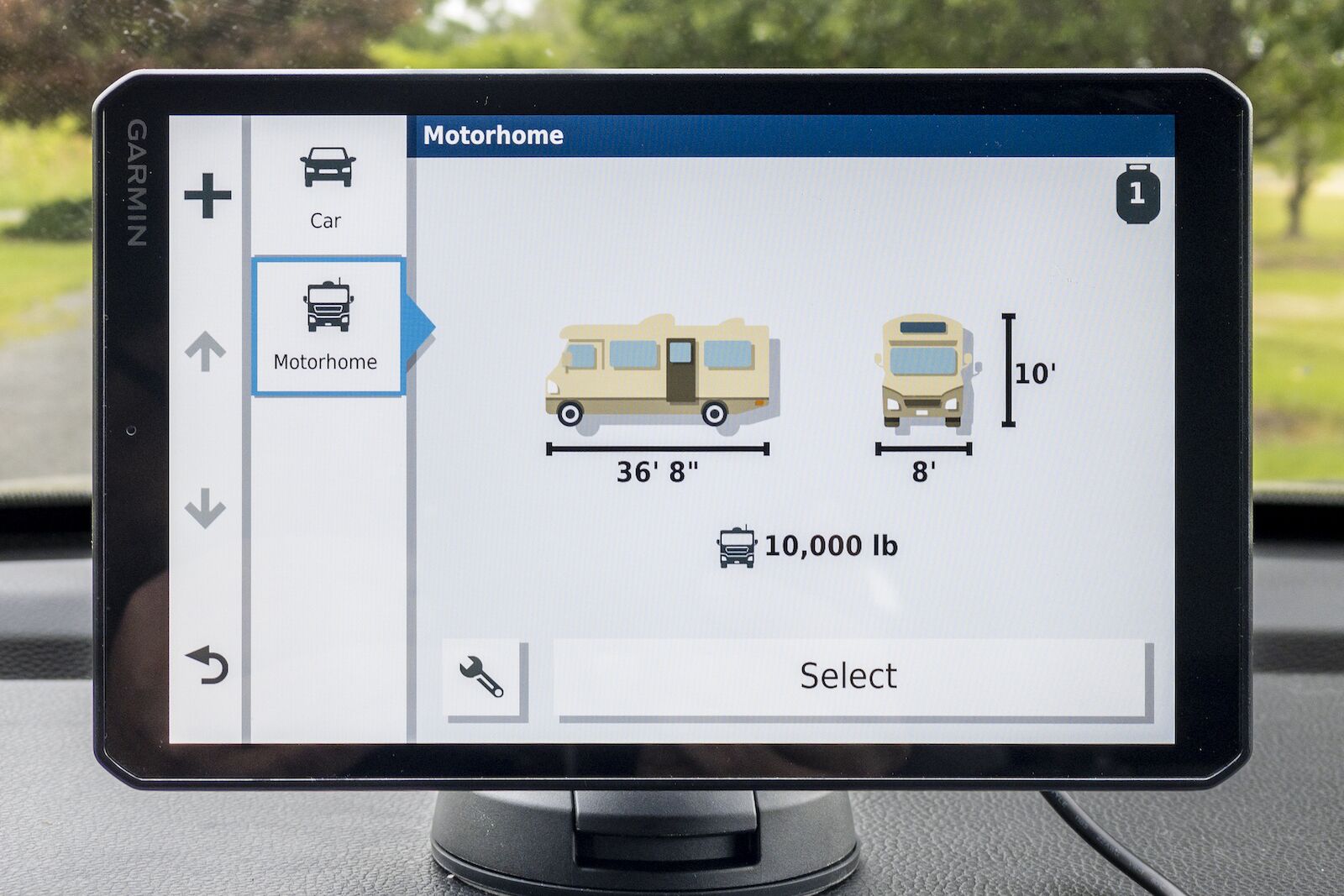When I bought a new Honda Pilot, I was happy to have an eight-inch touchscreen display compatible with CarPlay. Before leaving the dealership, I plugged my iPhone into the car and used Google Maps to calculate a route home. I eagerly got rid of my Garmin standalone GPS device that afternoon.
That was a mistake.
After a year of road trips across Ohio, Florida, and North Carolina, I have come to realize that smartphone navigation apps have limits. Those limits are sometimes merely inconvenient but other times downright debilitating. After a three-day trip on the Blue Ridge Parkway with non-functional smartphone navigation, I reached my breaking point.