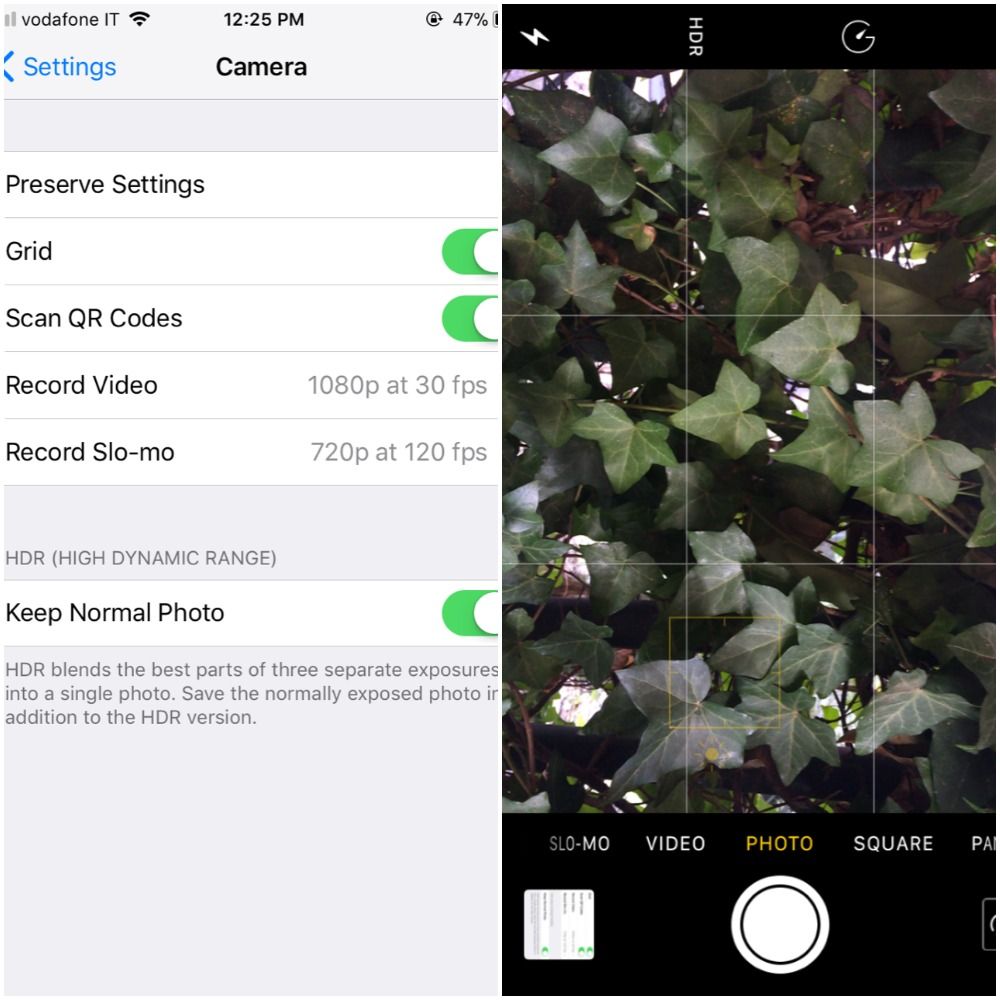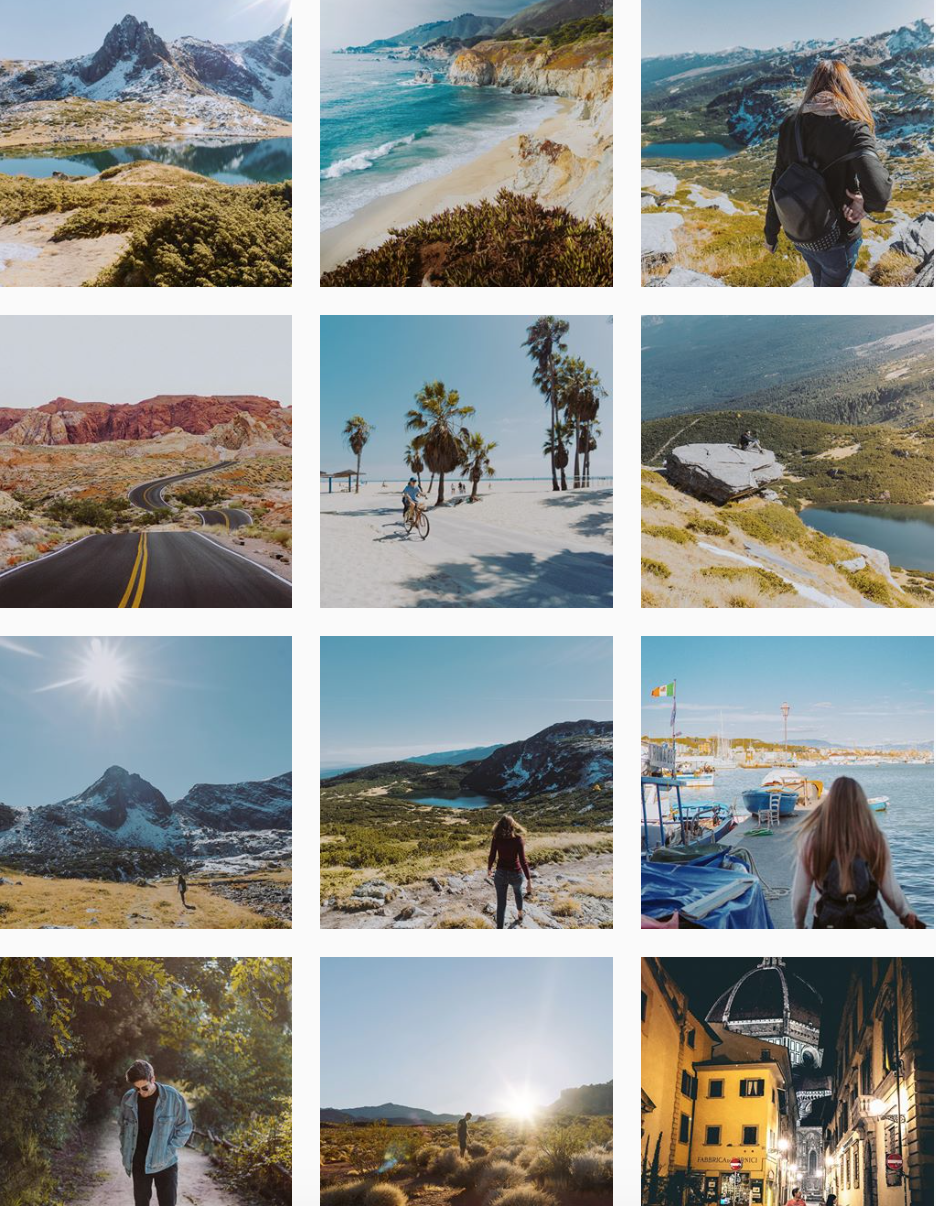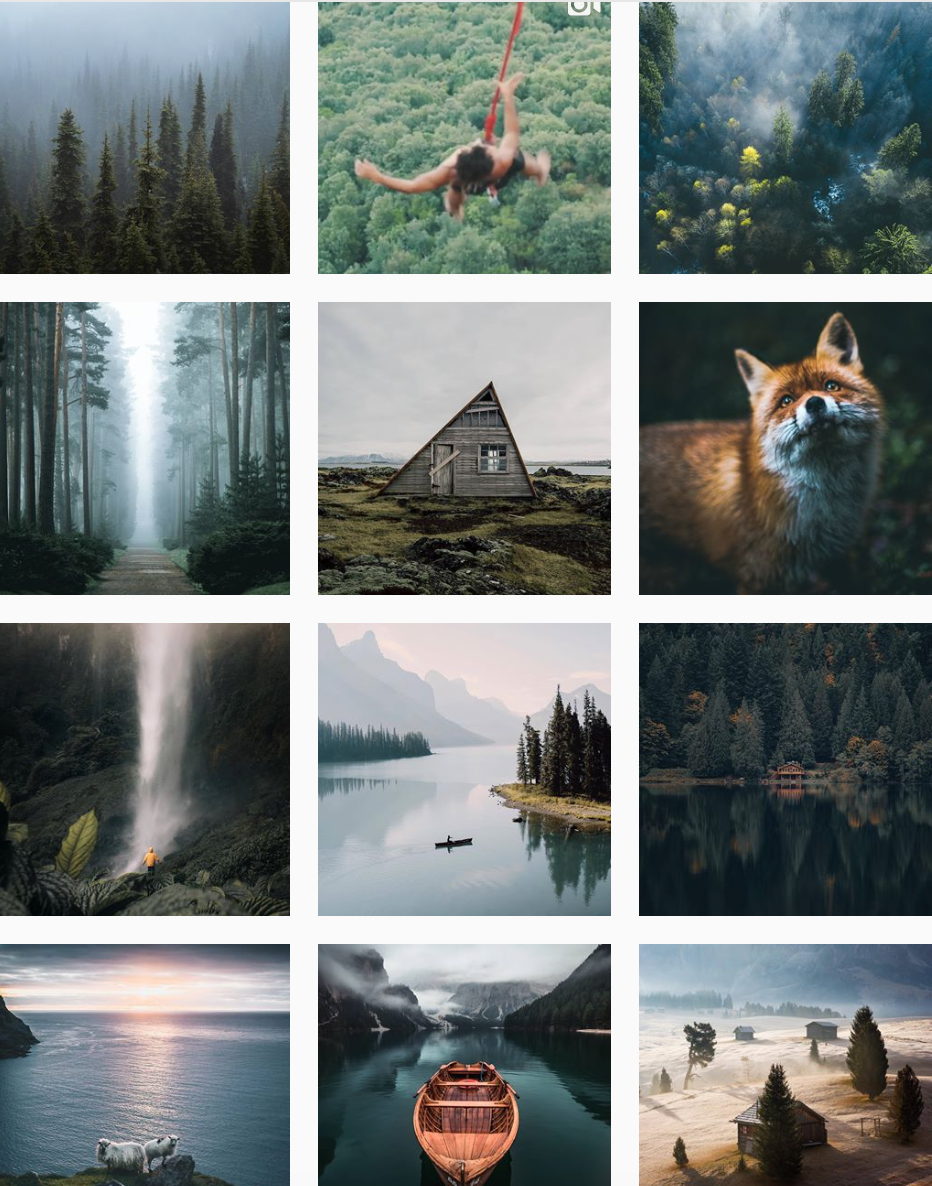The latest smartphone models from Apple and Samsung take beautiful photos and sometimes you can’t even tell if one was shot on a professional camera or with an iPhone X. Despite being less competitive compared to cameras when talking depth of field (the iPhone X “fakes” it by blurring the background) and optical stabilization, phones can capture detailed images even in low light conditions.
I’m not a photographer but I like to take care of my Instagram. So step up your mobile photography game, get creative, and follow these suggestions.