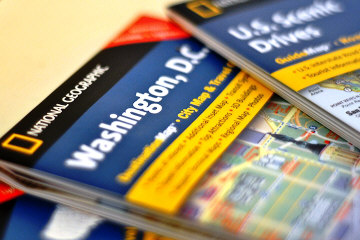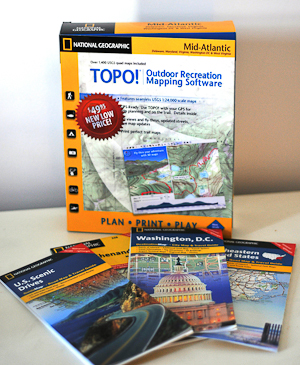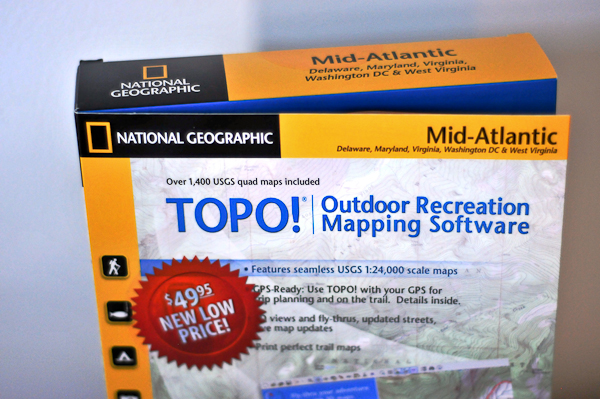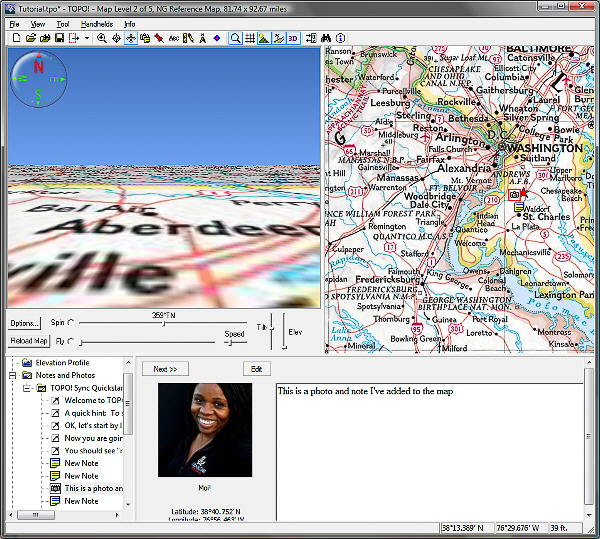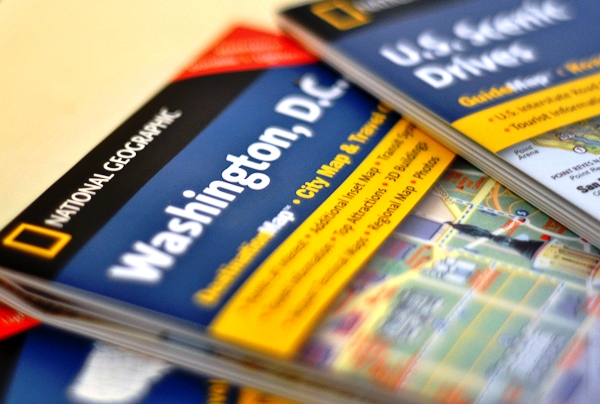
All photos by Lola Akinmade.
The email I got from National Geographic’s Maps Division began like this, “…so in recent conversations with Julie and Michelle at Matador, I understand you know a thing or two about maps! :)”
They instantly scored two points for tapping right into my soft spot – beautifully crafted, superb quality cartographic maps. Before diving head first into the world of travel writing and photography, I built, designed, developed, and integrated maps for 14+ years, first as a Geographic Information Systems (GIS) programmer, and finally as a GIS System Architect before resigning last year.