The vast expanse of the cosmos has long captivated human imagination and curiosity. And thanks to advancements in technology, astronomical observation has evolved from being a practice limited to only a few members of a society with access to expensive tools to something accessible to anyone with a smartphone. In the era of mobile apps, when people spend more time looking at their phones than ever before, it’s nice to use your phone for something that actually helps you better connect to nature.

The 7 Best Apps for Stargazing and Astronomy to Download Right Now
The best apps for stargazing bring the planetarium to you. Nearly all stargazing apps use augmented reality and your phone camera to show you in real-time what stars, constellations, planets, and more are in the sky above you. Just point your phone at the sky and boom — the collective human knowledge gained over thousands of years of studying the sky is at your fingertips. The best apps for stargazing blend high-tech with beautiful graphics and easy-to-use interfaces.
If you’re planning on learning a bit more about the vastness of space, check out the best apps for stargazing below. Some are dedicated just to stargazing, while others are useful apps that’ll make the overall experience of being outdoors at night a little more fun and educational (and safe).
The best apps for stargazing
StarChart

Photo: StarChart on the App Store
- Perks: Lost of content on free version, easy to use, real-time AR
- Download: For iOS and GooglePlay
- Cost: Free, with optional upgrade
StarChart is a good first app to download if you want a free app with the ability to help you identify constellations, satellites, planets, and more. Like most of the best apps for stargazing, it uses augmented reality, called AR, to help identify the constellations based on the location of your smartphone. Just point your phone at the part of the sky you want to identify, and StarChart will tell you what’s what, from constellations to individual stars and more. You can even point it straight down and see what constellations are on the other side of the earth at any given point. Tap on objects and stars to learn more, or use the search functionality to find specific celestial bodies by name.
It has paid features, but for most casual stargazers, the free version should be plenty.
Night Sky
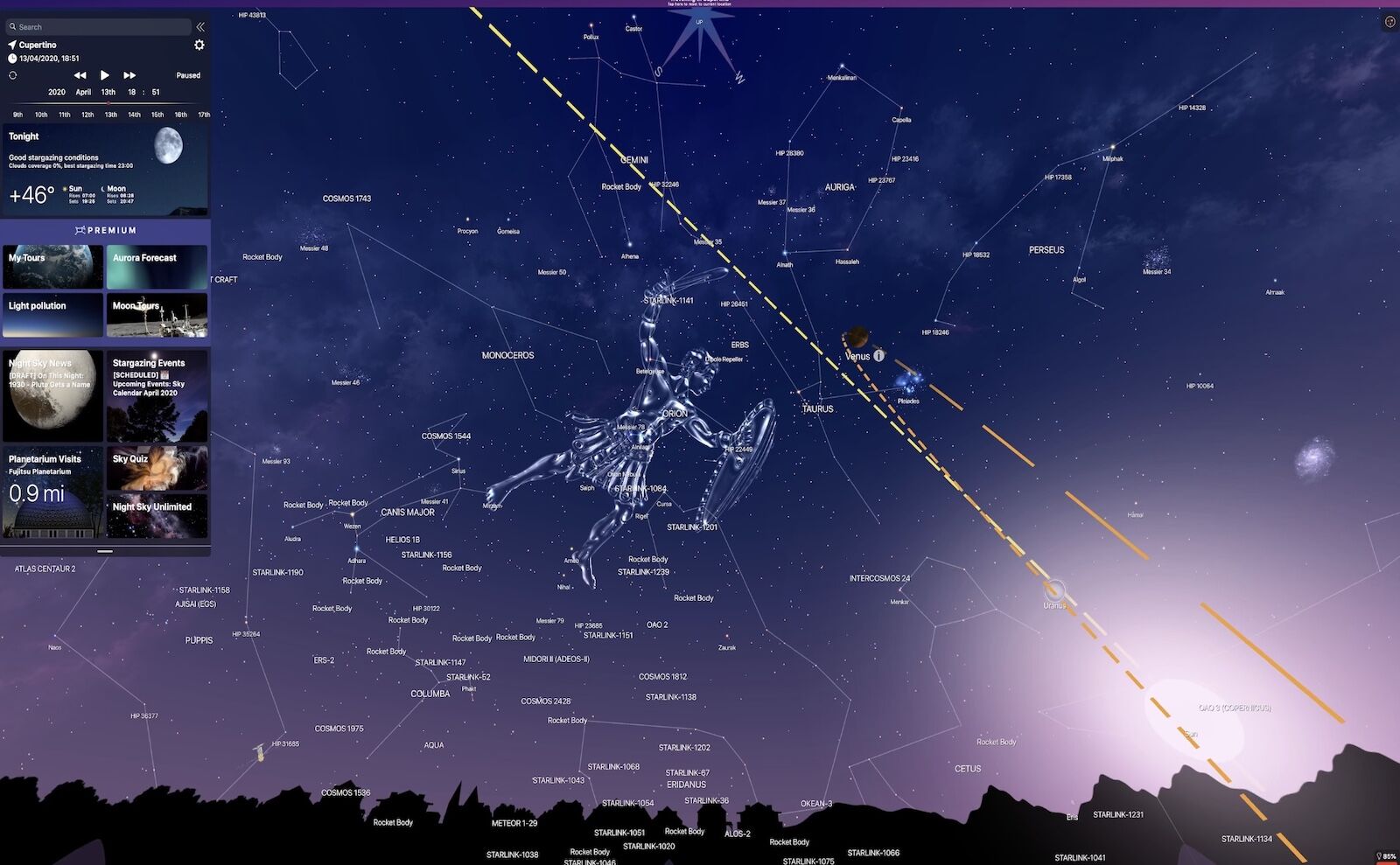
Photo: NightSky on the App Store
- Perks: Personalized stargazing forecasts, very detailed, multiple AR viewing options
- Download: For iOS and GooglePlay
- Cost: Free, with optional upgrade
Night Sky is one of the most popular apps for stargazing, mostly because of the high level of detail and different categories of objects you can see with the free app, including meteor showers, stars, greek constellations, and deep space objects. It also has a fairly in-depth local stargazing forecasts based on wherever you are, which will rate the overall stargazing conditions, advise on the best time of night for sky watching, provide setting and rising times for planets, forecast the visibility and cloud coverage, and more. It’s also one of the best free apps for stargazing if you like being in the know for planetary events, since it has a built-in news feed to show you relevant astronomy-related news. You can even look at close-up 3D models of satellites and planets.
The main downside is that some of the app’s more creative features, like aurora viewing forecasts and guided night sky meditations, require an upgraded membership. It’s also only available for Apple users, but Android phone users can find similar features in the Stellarium app.
Light Pollution Map
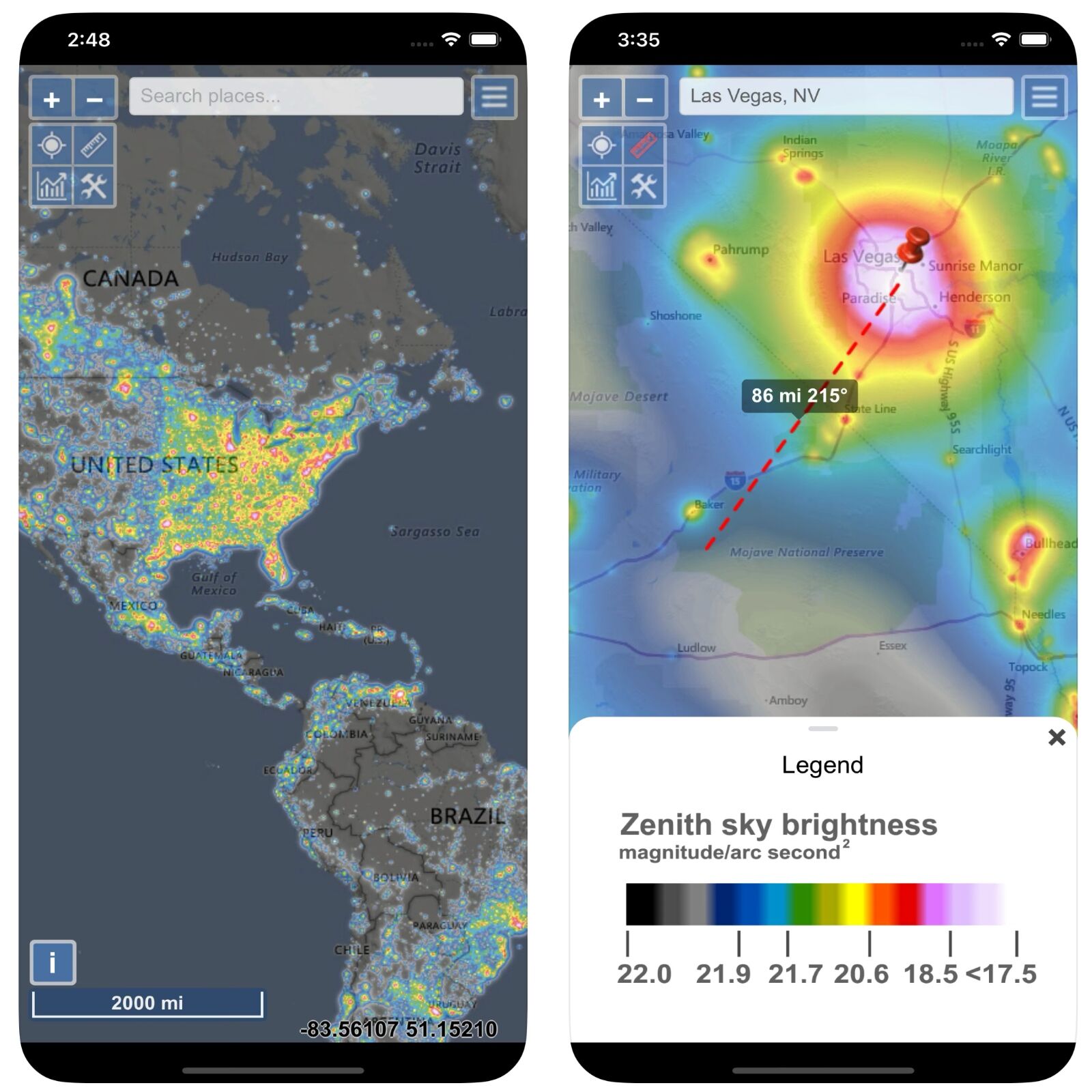
Photo: Light Pollution App on the App Store
- Perks: GoogleMaps-based data, can overlay cloud and aurora forecasts
- Download: For iOS and GooglePlay
- Cost: $4.99
It’s super cool to be able to point your phone at the sky and learn what stars you’re looking at, but it’s a lot cooler to be able to actually see them. That’s what makes the Light Pollution App one of the best apps for stargazing. The app uses your location to identify the best dark-sky spots near you, showing you areas with less light pollution. That makes it easy to figure out where you should go for the best chance of seeing events like meteor showers, especially if you’re in a new place you don’t know as well.
The downside of this app is that it costs $4.99. However, there’s a work-around: if you have cell service or are on Wi-Fi, you can go to the app website and use the interactive world map for free — looks like the western US is the place to be to maximize your stargazing.
StarWalk 2

Photo: StarWalk 2 on the App Store
- Perks: Night mode, future/past mode, AR mode, astronomy calendar, infrared mode
- Download: For iOS and Google Play
- Cost: free ($5.99 without ads)
StarWalk takes the basic premise of a stargazing app — being able to use your phone camera to identify stars in real-time using AR — and kicks it up a notch by adding another variable: time. Curious what the constellations were visible on your birthday? On your wedding day? A week ago? Or wondering where they’ll be a month from now? Move the “time machine” slider, and voila. You can also look at the sky through different wavelengths to “see” objects you’d never be able to spot with a plain ol’ human eyeball.
StarWalk also has a built-in “Night Mode” to make it easier on your eyes to switch between staring at the dark sky and staring at your phone. It even has a built-in feature where you can turn on peaceful music, which sort of makes it feel like you’re at an observatory watching an astronomy presentation.
You get the same features on the free and paid version, but the paid version ($5.99) removes all the ads, which can be a little annoying.
Other useful stargazing-related apps
Merlin Bird ID
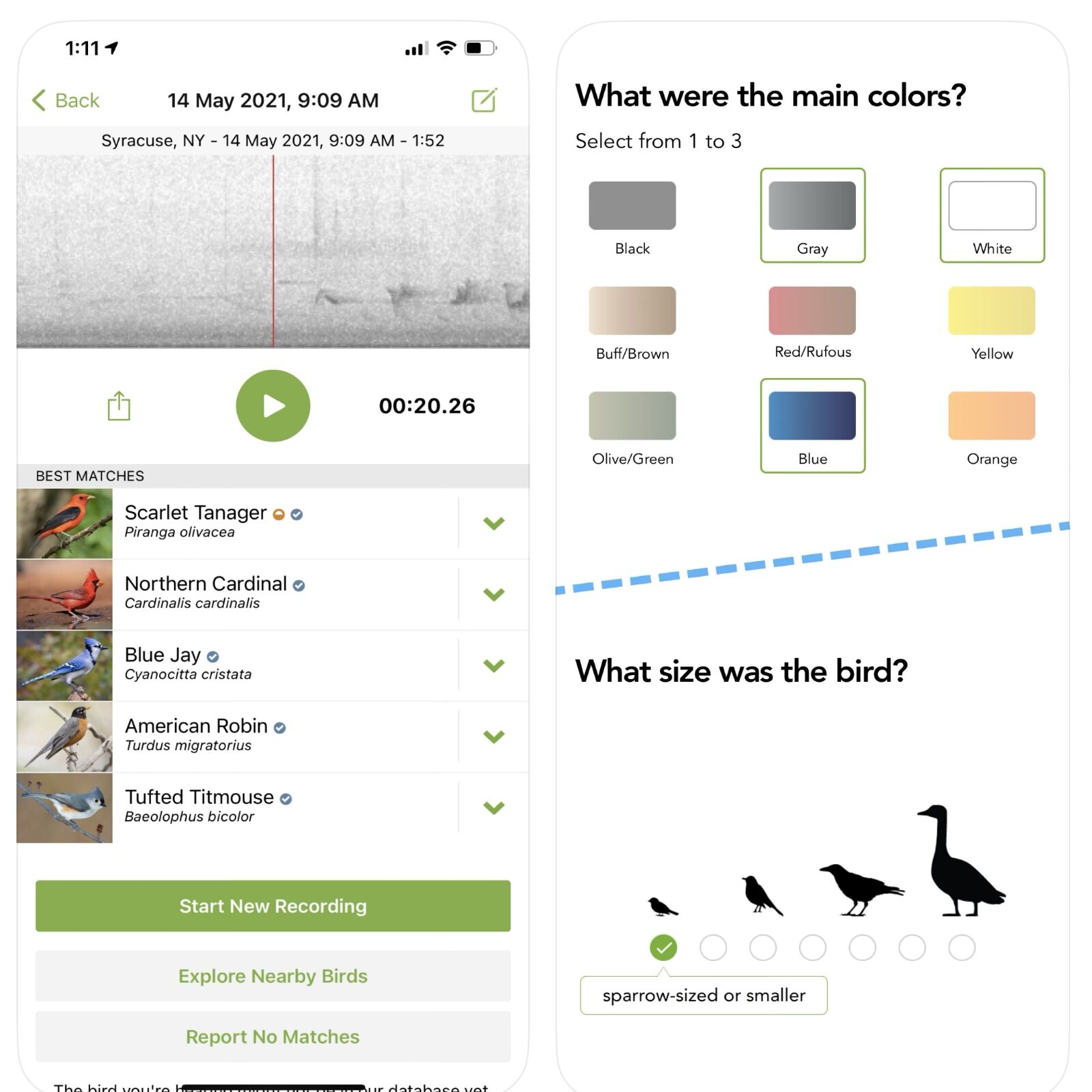
Photo: Merlin Bird ID on the App store
- Perks: Free, bird song identification, bird tracking database, photo identification
- Download: For iOS and GooglePlay
- Cost: Totally free
One of the best parts about stargazing is how connected you’ll feel to your surroundings, especially when you’re laying in the dark. And while you’re staring up at the sky, you’ll probably find your other senses a little heightened, which means you may notice sounds around you more — like bird calls. The Merlin Bird ID app lets you record a bird sound, then uses that recording to identify the species.
You can also upload a photo of a bird and let the built-in AI identify it for you, or use the in-app quiz to answer a few questions about the bird you saw and get suggestions of what it may have been. If you want, you can report your sighting to the Cornell University Department of Ornithology, which created the app. It uses data submitted by users to study and predict bird patterns and behaviors, which is vital for protect bird habitats and populations.
The app is pretty cool, and totally free. The only real downside is that you have to download regional packs — so if you live in California but travel to southern Africa, the app won’t be able to identify birds around you unless you’ve downloaded the South Africa pack. All packs are free, but they take up a lot of space on your phone (more than 1 gig, for the North America pack).
AllTrails
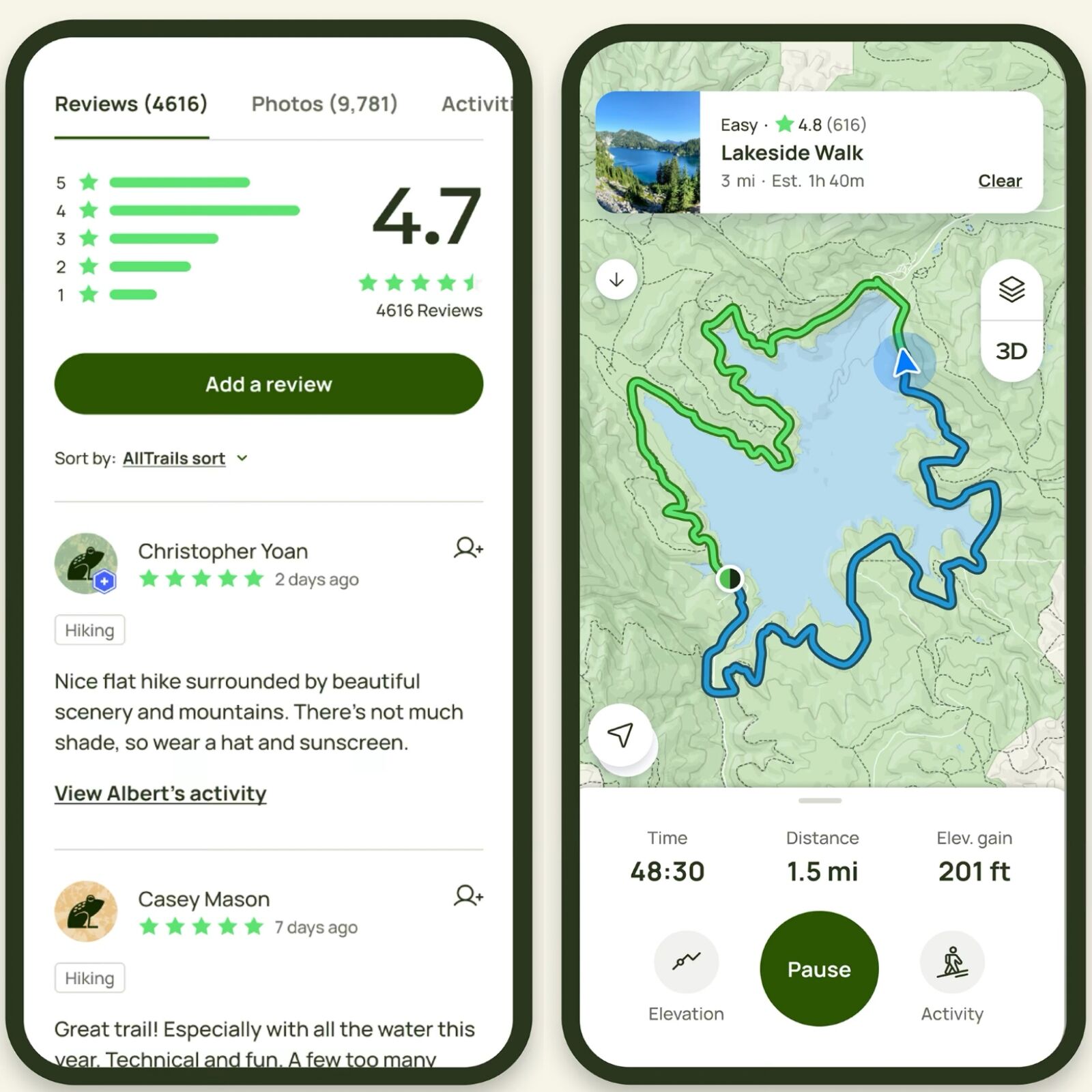
Photo: AllTrails on the App store
- Perks: Turns your phone into a GPS tracker, extremely thorough database of hikes with useful stats, trail reviews
- Download: For iOS and GooglePlay
- Cost: Free, or $35 annual membership
If you’re planning on any type of hike to get to your stargazing location, you need a wayfinding app. Even a short trail can be hard to follow in the dark, especially if it was bright out when you left the trailhead. AllTrails is a very comprehensive database of hiking trails across the world, and having it on your phone is a no-brainer when it comes to not getting lost. You can download maps for offline use, track your route (and use that to find your way back), get details about hike distances and elevation gains, and search trails by factors like “dog-friendly” or “great views.”
The basic app is totally free, but the pro version (about $35 per year) offers offline real-time route tracking and a useful alert feature that can send a message to anyone of your choosing if you don’t reach a certain point by a certain time. While it may be a stretch to call it one of the best apps for stargazing, it’s definitely the best app for finding your way to remote stargazing locations.
NightCap Camera
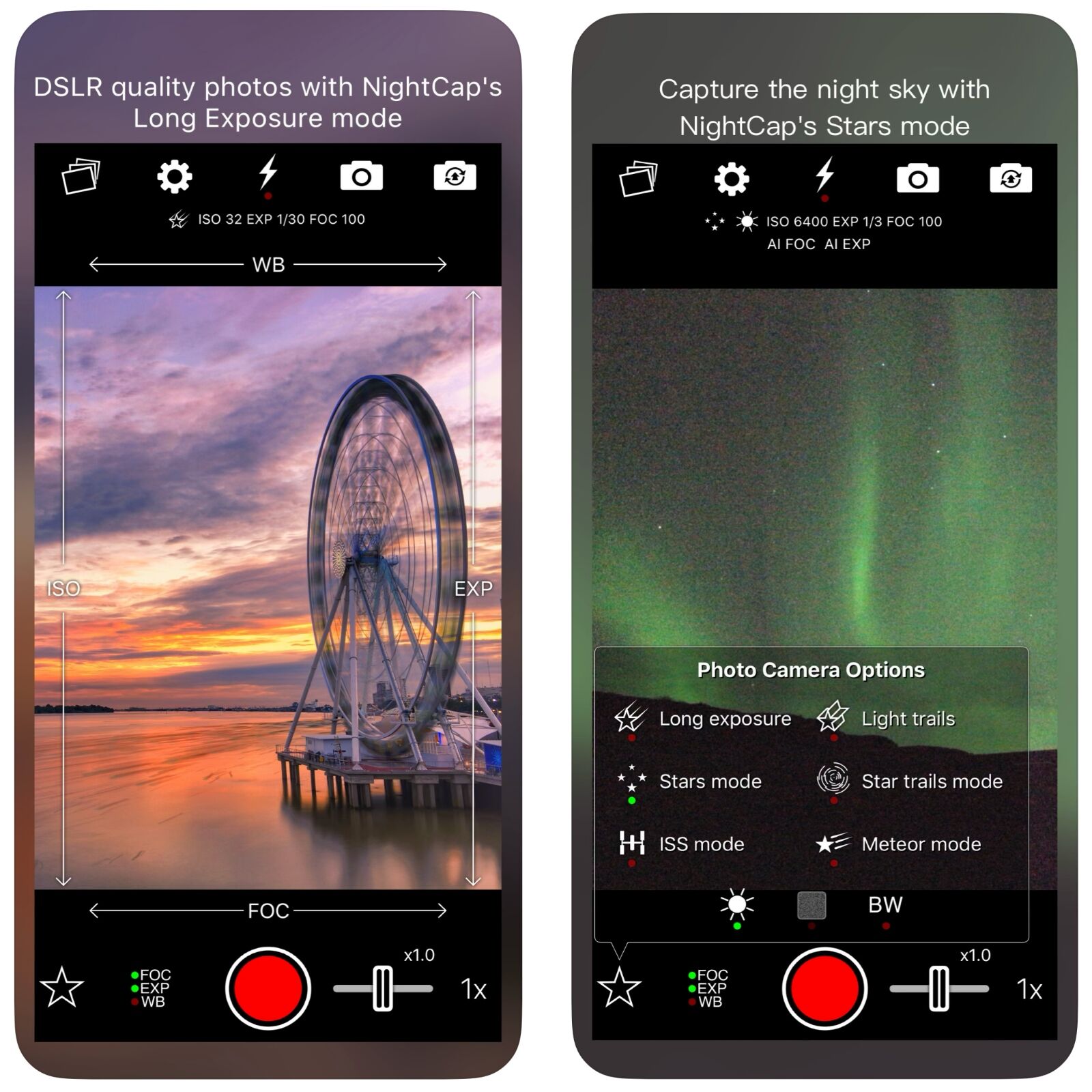
Photo: NightCap Camera on the App Store
- Perks: Several modes for night shooting, star-specific modes, AI photo optimization
- Download: For iOS only
- Cost: $2.99
Nowadays, cell phone cameras are pretty capable, and most recently sold smartphones have some version of a night-mode camera. However, the photos you’ll get on night mode still aren’t as high quality, especially considering you often have to hold your hand steady for an extended exposure. That’s why NightCap Camera is possibly the best app for stargazing if you want to photograph what you see. It’ll automatically adjust your phone settings and advise on how to get the best low-light shots. It has several modes, including four just for astrophotography: one for photographing star trails, one for shooting stars, one for stars and the aurora borealis, and even one for trying to shoot satellites.
The most obvious downside is that it isn’t free. But at $2.99, it’s probably worth it just for one night of stargazing. It’s also only for iOS, though apps for Android users like ProCam X have fairly similar features.