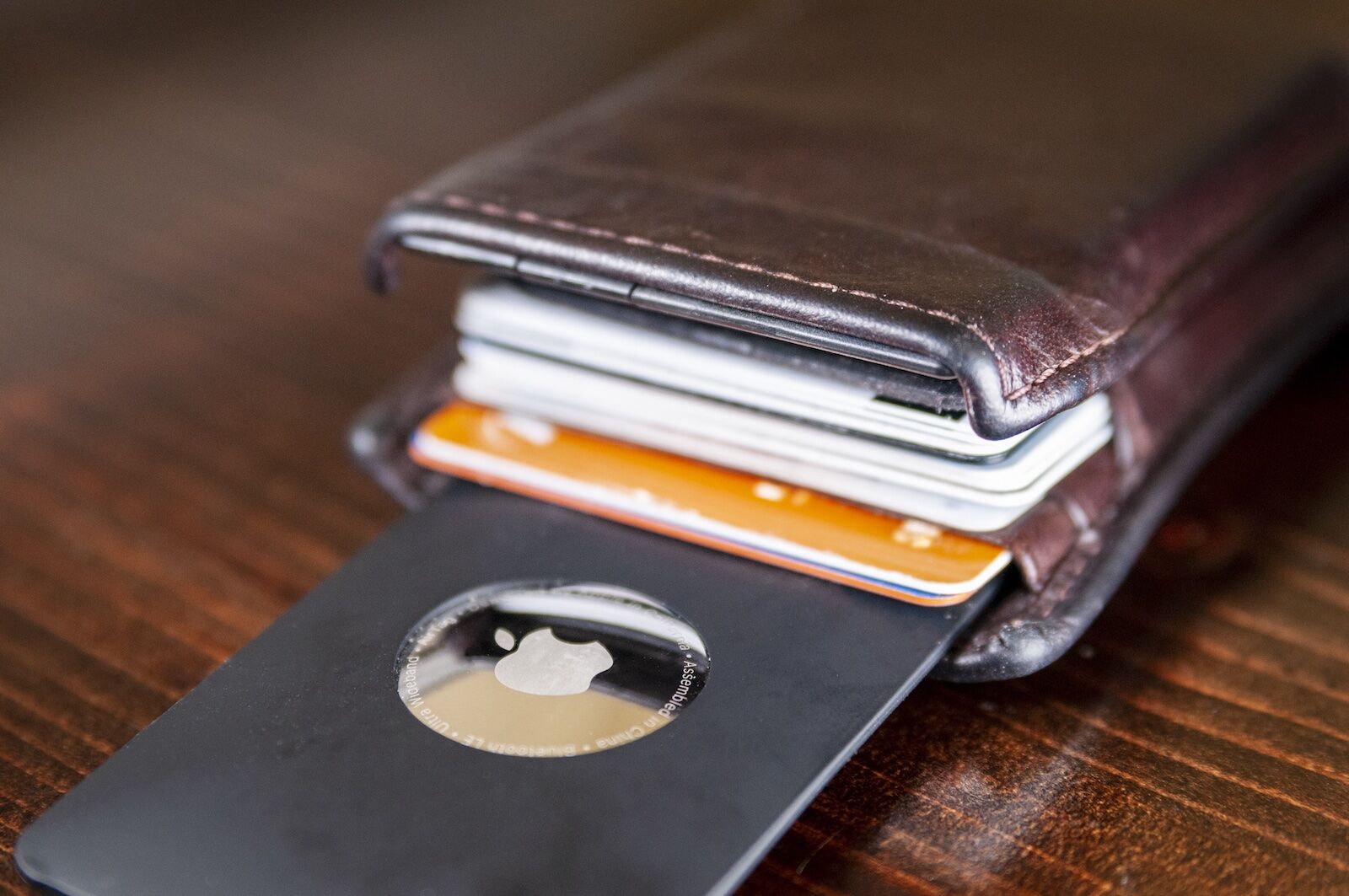“Two items were left behind,” the alert chirped on my iPhone minutes after leaving the hotel. I turned the car around and returned to the room to retrieve my wallet and camera bag. Tucked inside each, Apple AirTags silently guarded the belongings I had forgotten to take with me.
AirTags are the latest addition to the Apple ecosystem. AirTags are Bluetooth trackers connected to Apple’s Find My network, and each is slightly larger than an American quarter and as thick as four of them. Using accessories to attach AirTags to luggage, wallets, vehicles, and keys, users can track their whereabouts.