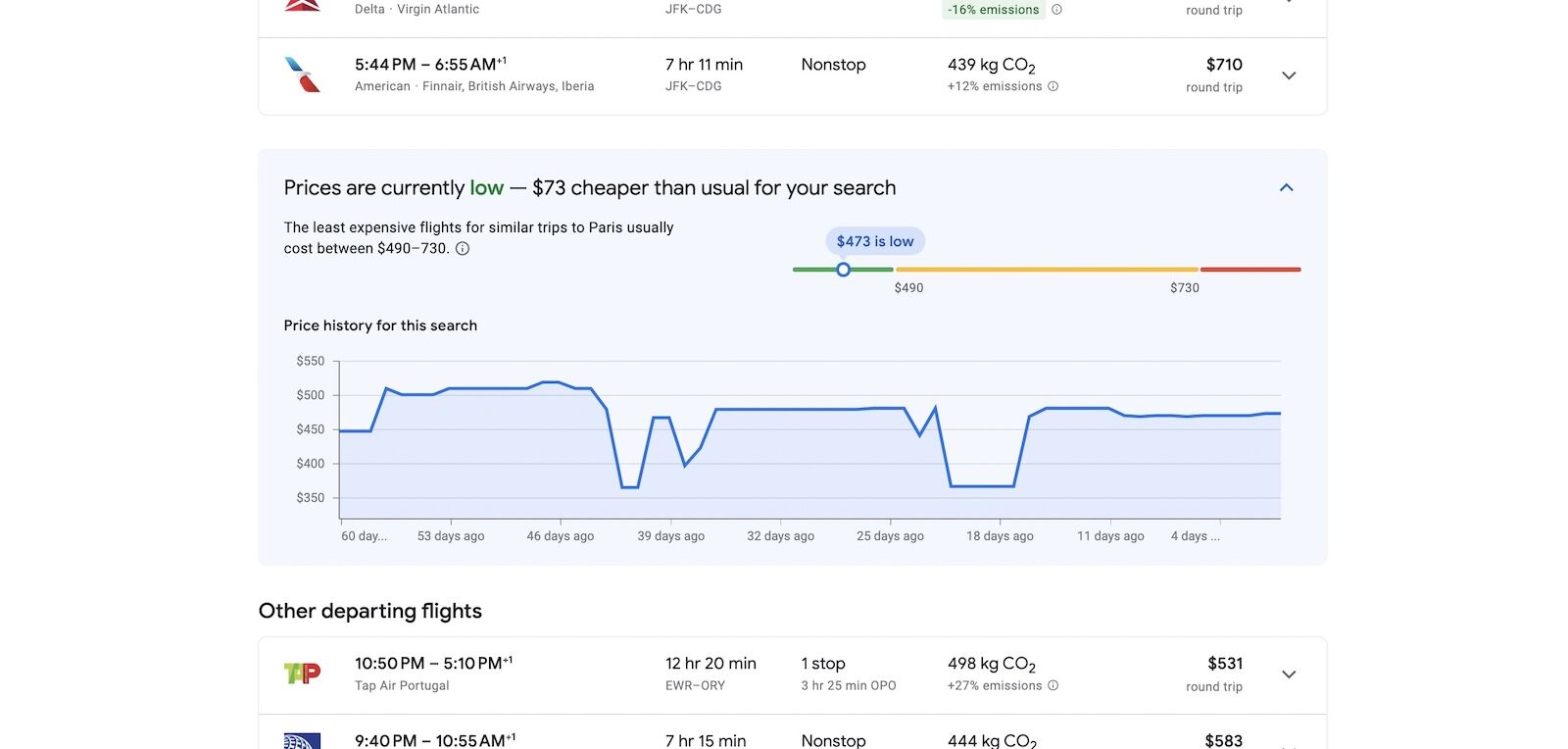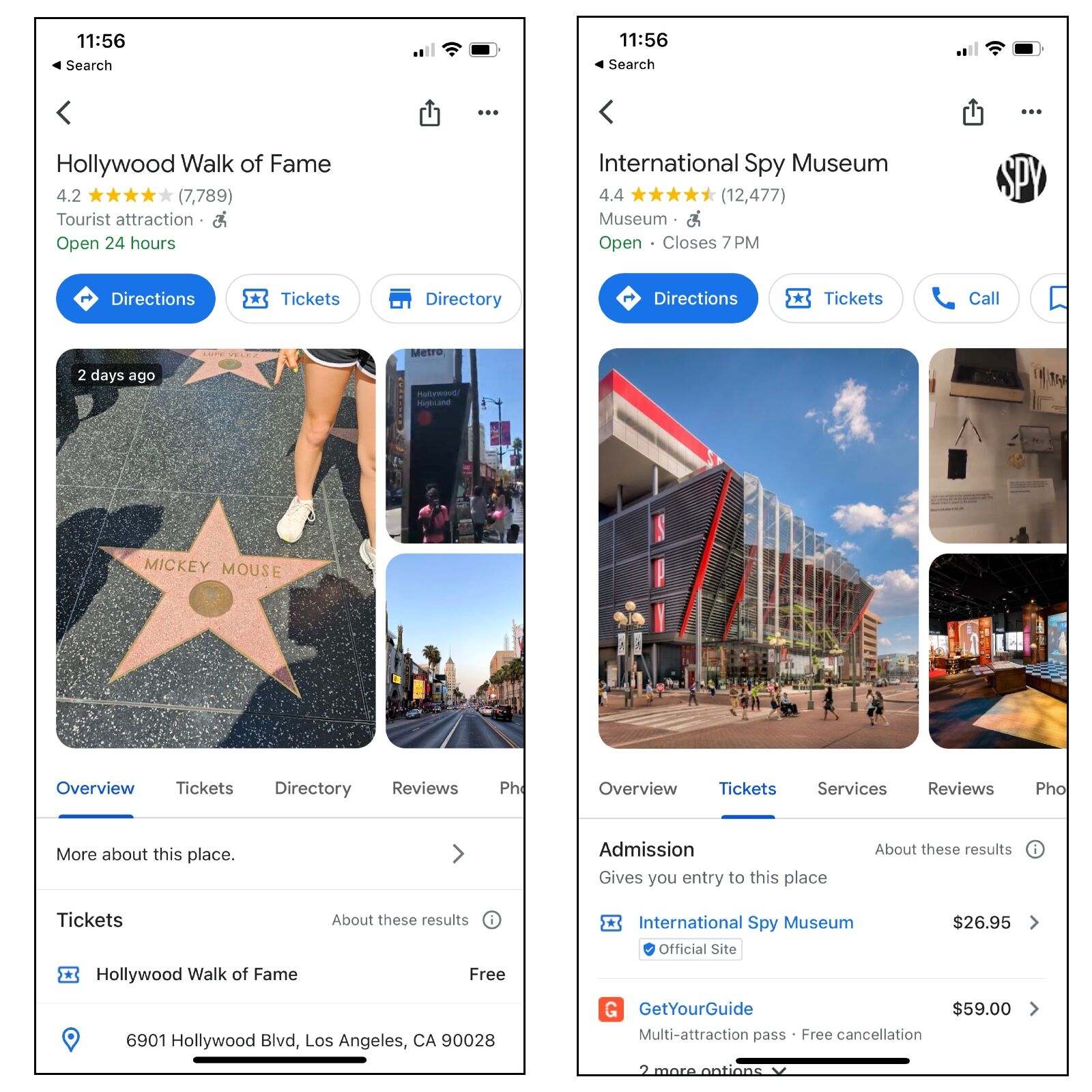It’s no secret that travel has gotten expensive this year, with hotel prices up and the cost of flights way, way up.
Fortunately, there are three new Google travel features rolled out within search and Google Maps that can help you feel good about buying your next flight — and pay you back if the price goes down. The three new capabilities introduced below can help make it easier to book hotels, ensure you don’t overpay for flights, and find fun things to do without having to spend hours scrolling through blogs and tourism websites.
These are the three travel features you need to know about available through Google search and maps. The new features are rolling out to users across the US, so you may notice them pop up on your screen at any time — or you may already have access to all of them.