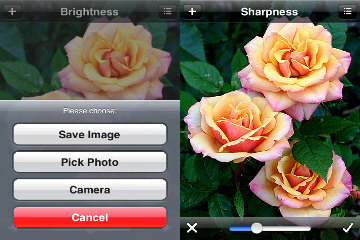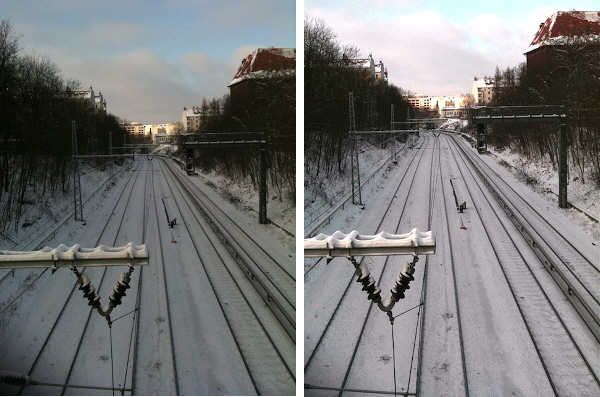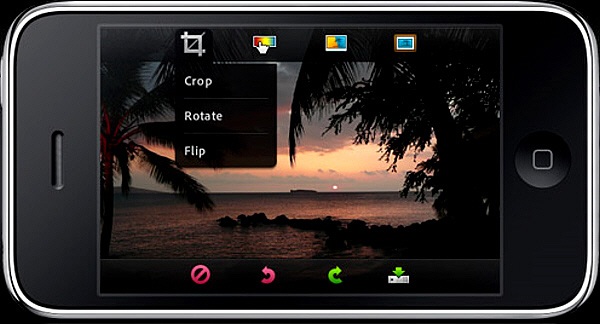
WHILE APPLE’S CELEBRATED iPhone has become one of the most drooled-over objects in the mobile world, its camera has always left a little to be desired . The new 3GS has pumped the megapixels up to 3 (from 2) but there’s still a spectacular lack of features: no zoom, no flash, slow shutter reaction, a lack of sharpness and no in-camera editing or post-processing options are some of the failings.
But vex not. A number of apps on the market can dramatically improve your iPhone images. While we wouldn’t claim they will turn you into a ‘pro’ (though some people are trying their best), they can certainly get you acquainted with various ‘pro’ aspects of photography such as editing, composition and post-processing.
Obviously, a lot are more for novelty than anything truly creative, so we’ve road-tested and hand-picked a bunch that we think could be particularly useful for travel snappers.